Publish Your First Package on Pub.dev -Flutter
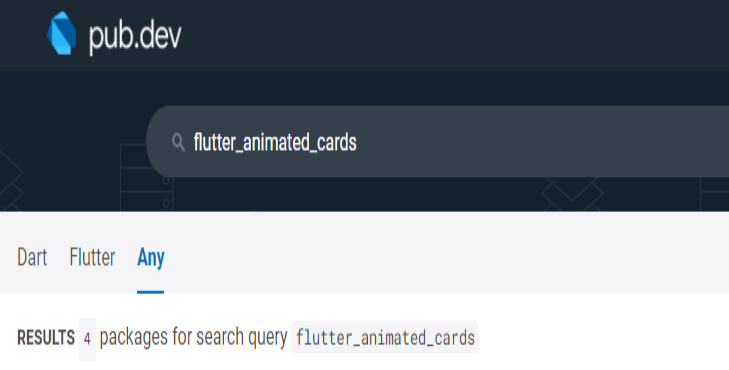
How to Create, Publish and Manage Flutter Packages and get 130 Point In this article, we will go to learn how to create a new package and get all 130 points, follow all the steps carefully. 1- First go to pub.dev In the search bar write the name you are about to give your package, we are doing this just to ensure if our desirable has not already been reserved. Ok. seems great, this name is free to use. 2- Create a new flutter project and select Flutter Package: Now open your IDE android studio or any other and select Flutter Package Now it's time to give a name to your package. make sure to write the same name you have search in pub.dev. Because whatever name you give to your package this time, your package will upload with that same name. Great your package is created. 3- Start working on your package. The green arrow is the file where you will write your code, great. But what that red question mark indicates? Why main.dart file doesn't show ...